Do you wonder what your kids are doing on their phones? Are they watching any adult content?
Well, if you have these doubts, you need to check their phone browsing history. However, it is not easy to manually check phone history.
However, you can take advantage of the Browsing History Tracker feature to do it. This feature helps you to remotely track browsing history on your child’s phone.
This feature is available with the FreeTracking app. You need to use this app to track your browsing history.
What is Browsing History Tracker?

Browsing History Tracker is a phone tracking feature that helps you in parental control. You can use this feature to check your child’s phone browsing history without even touching their phone.
This feature is available with the free tracking app. It is a free phone tracking app that helps you to track android as well as iOS devices for free.
With the Browsing History Tracker feature, you will be able to easily track everything your kid is searching on the web. You can check the names of websites as well as view the URL. It will help you to know if your kids are watching anything unethical.
Why need Browsing History Tracker?
- Web History: With this feature, you will be able to track web history on your child’s phone. You can see what they are searching and viewing on their phone browser.
- Website Titles: You can also use this feature to view website titles in the browsing history. It will help you to check the name of the website.
- Website URLs: Apart from tracking website names, you will be able to view URLs of the website. You can check the URL to see what the website is about.
- Browsing History Screenshots: It will also help you to take screenshots of the browsing history. You can use it as proof.
- Date & Time Stamps: You will be able to track browsing history with date and time.
[button title=”More 10+ FreeTracking Features” link=”https://freetracking.app/free-phone-tracking-features/” target=”_self” icon=”icon-layout” color=”#3f3f3f” font_color=”white” size=”2″]
How to Track Browsing History Using FreeTracking App?
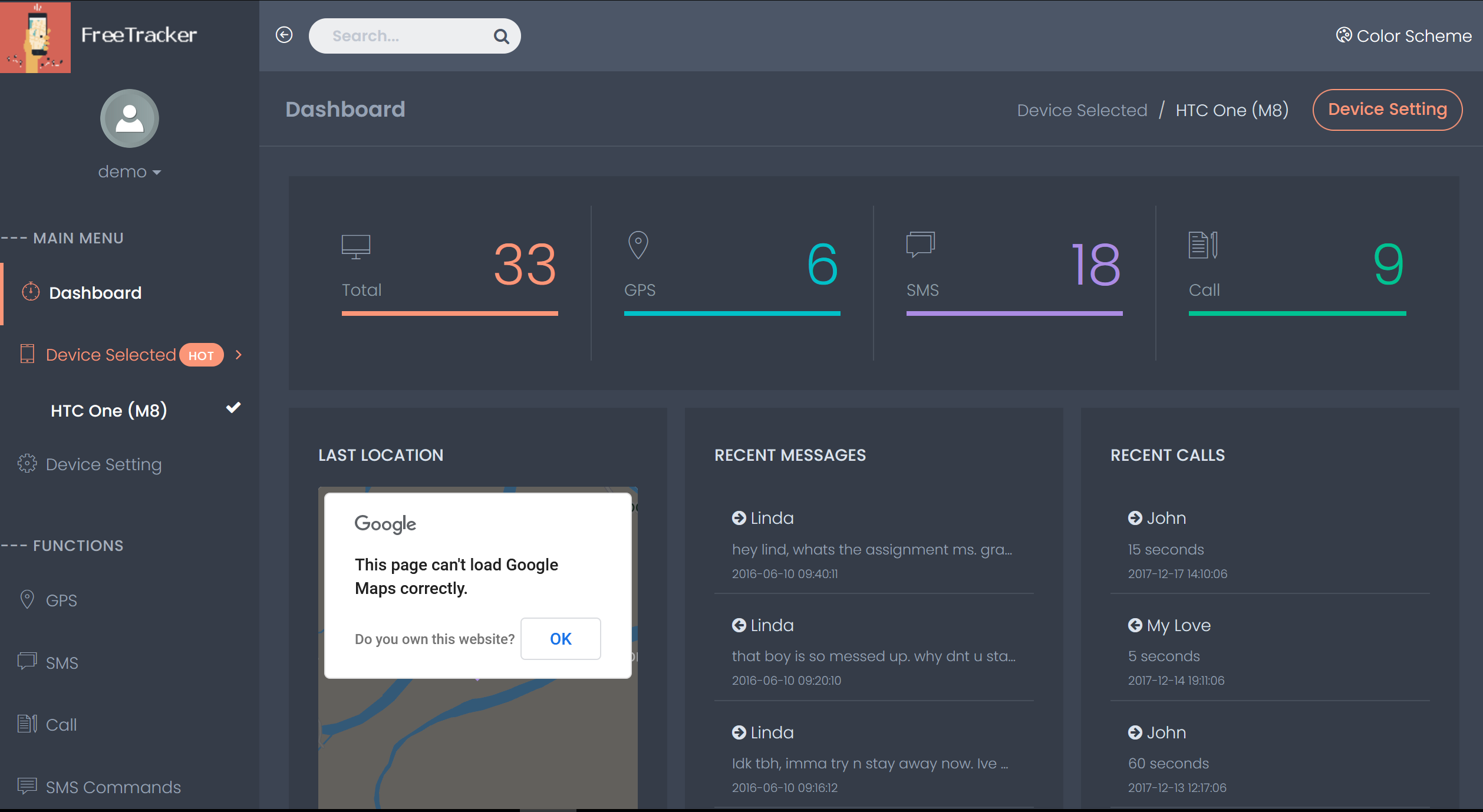
If you want to track browsing history on the phone, you need to use FreeTracking App. These tracker apps come with the Browsing History Tracker feature. It will help you to track your internet history. Here are the steps you need to follow in order to use the app for tracking browsing history.
Step 1: Download & Install FreeTracking App on Android
In order to track android’s browsing history, you have to download and install the FreeTracking app on the phone. Use the download link from the website to install the app at download.freetracking.app.
Step 2: Create Account with FreeTracking App
Second, you need to click on sign up. It will help you to create a phone tracking account.
Step 3: Log in to Tracking Account
After that, you need to log in to your phone tracking account from the website.
Step 4: Choose Browsing History Tracker Feature
In the end, you need to choose the Browsing History Tracker feature to view your child’s phone browsing history.