When you are suspicious about someone, simply tracking their calls is not enough. In order to really know what is going on, you need to listen to their telephonic conversation.
Now, you can easily do it remotely without touching your phone. You need to use the Spy Call Recorder feature to record calls and listen to them.
To enjoy this feature, you need to use the FreeTracking app. It is a free phone tracker app that offers the Spy Call Recorder feature. You can use this feature to easily record phone calls for free.
What is Spy Call Recorder?
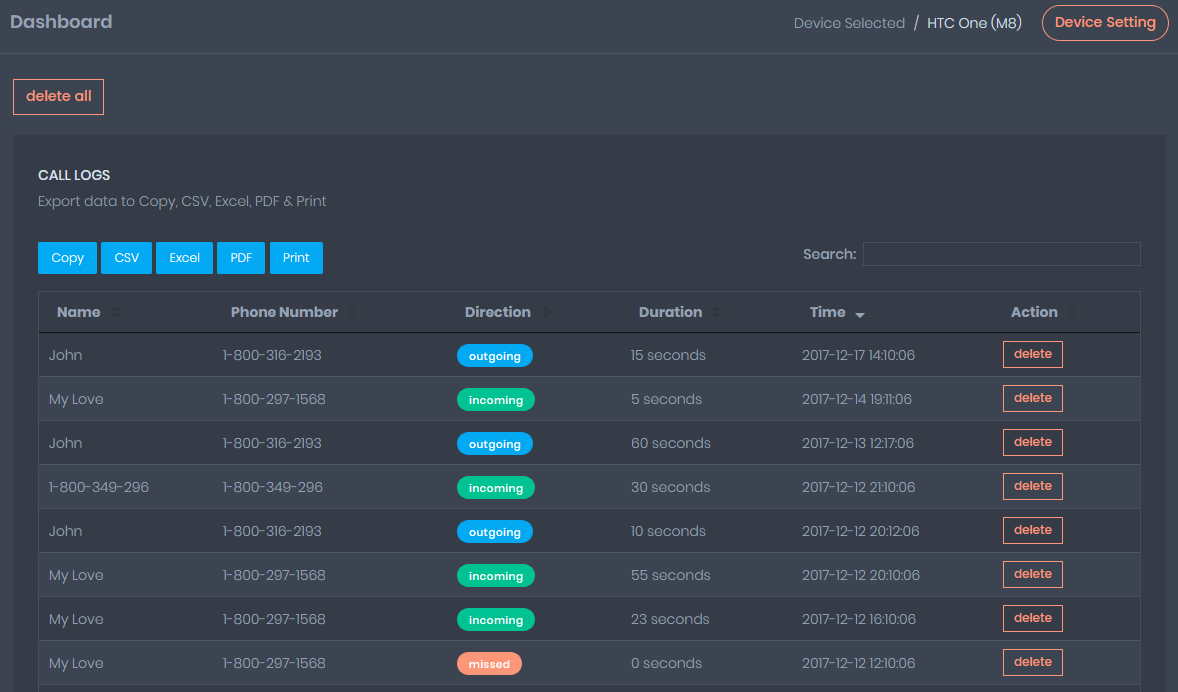
Spy Call Recorder is an advanced phone tracking feature that helps you to record phone calls for free. You can not only record calls but even listen to these recordings.
This feature is available with the FreeTracking app. It is a free tracking app that helps you to track android as well as iPhone for free. The best thing about this app is that 100% hidden and free to use.
When you use this feature of the app to record calls, you don’t have to pay any money. Apart from that, you can secretly record the calls as the app is hidden.
When you use this feature, it will help you to record incoming as well as outgoing calls automatically. Once you record the calls, you can easily listen to the calls.
If you want to listen to a child’s telephonic conversation secretly for free, you can use this feature. It will help to record and listen to your employee’s as well as spouses’ calls.
Why need Spy Call Recorder?
- Record Incoming Calls: You can use this feature to record all the incoming calls on the phone. It will automatically record all the incoming calls.
- Record Outgoing Calls: Apart from incoming calls, you can use this feature to record all the outgoing calls for free as well.
- Automatically Record Calls: The best thing about this feature is that it helps you to automatically record all the calls. You don’t have to manually record each and every call.
- Listen to Calls Remotely: When you use this feature, it will help you to remotely listen to calls. It means you don’t have to use the phone to listen to calls. You can do it remotely from the tracking account.
- Save Recordings: It will also help you to save recordings. If a call recording is important, you can save the recording to your device.
- Date & Time Stamp: With this feature, you will be able to record all the calls with date & time stamps.
[button title=”More 10+ FreeTracking Features” link=”https://freetracking.app/free-phone-tracking-features/” target=”_self” icon=”icon-layout” color=”#3f3f3f” font_color=”white” size=”2″]
How to Record a Phone Call Using the FreeTracking App?
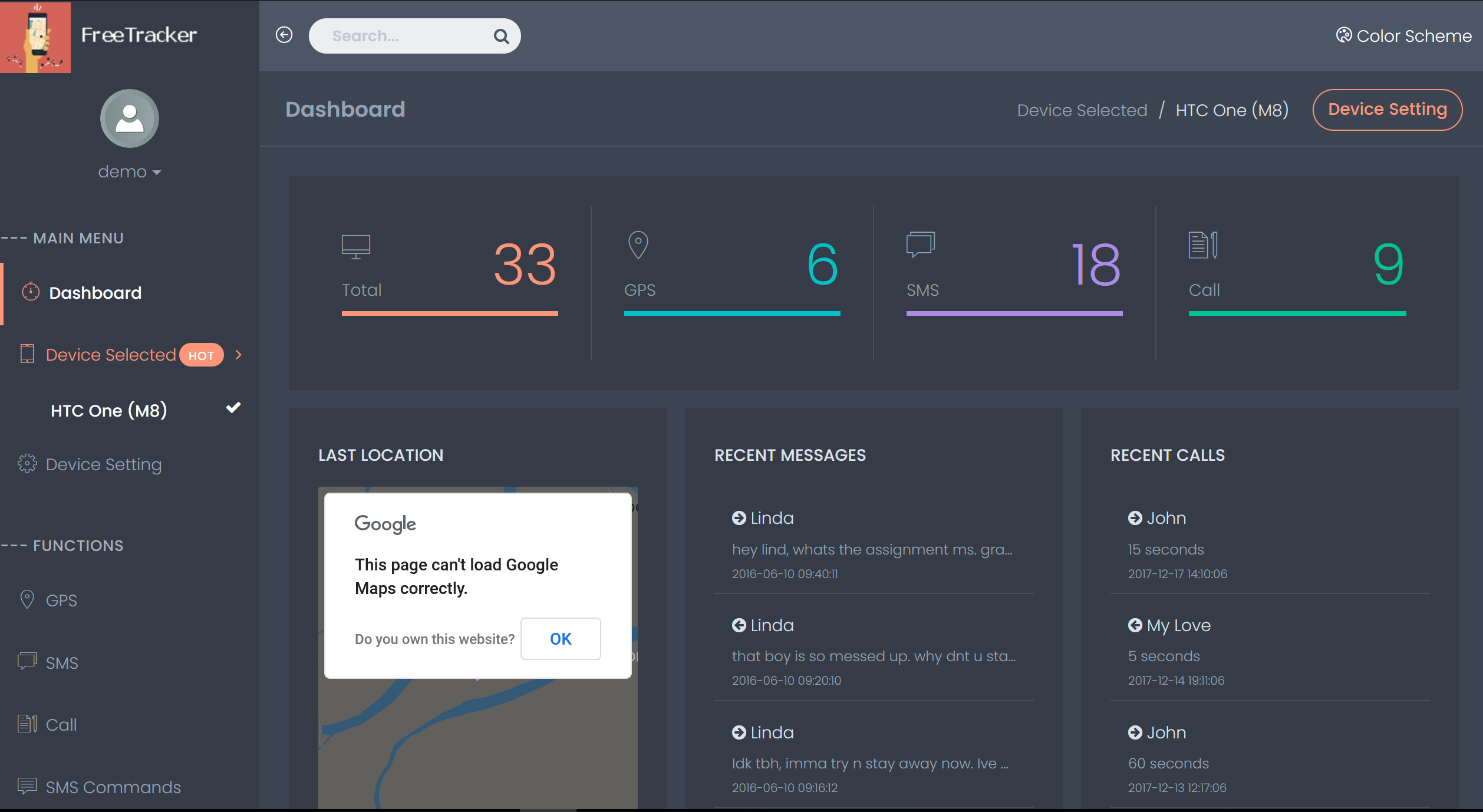
If you want to record phone calls for free in a hidden way, you can use FreeTracking App. It is a phone tracker app that comes with Spy Call Recorder feature. You can use it to record phone calls for free. Here are the steps you need to follow in order to use the app for recording calls.
Step 1: Install FreeTracking App on Android
If you want to record android’s calls, you need to download and install the FreeTracking app on the phone. You have to visit the website to download and install the app at download.freetracking.app.
Step 2: Sign Up with FreeTracking App
To use this app, you have to sign up for a tracking account with the app. You need to use the signup option to create your phone tracking account. It will help you to listen to recorded calls.
Step 3: Log in to Account
Now, you have to go to the website and click on login to access your phone tracking account.
Step 4: Select Spy Call Recorder Feature
Once you reach the control panel of the account, click on Spy Call recorder to start automatically recording all the calls for free.