If you want to find your lost phone or track someone’s phone location, you can use the GPS Tracker feature.
This feature helps you to easily track cell phone location. You can easily track your lost phone and find it.
Apart from that, it will help you to keep an eye on your kids. You can use this feature to know their whereabouts.
You can also use this feature to catch a cheater and monitor your employee’s location. However, in order to use this feature, you need to use a tracker app.
Free GPS Tracker feature is available with FreeTracking App. When you use this app for tracking a phone, you will get the Free GPS Tracker feature as well.
What is a Free GPS Tracker?
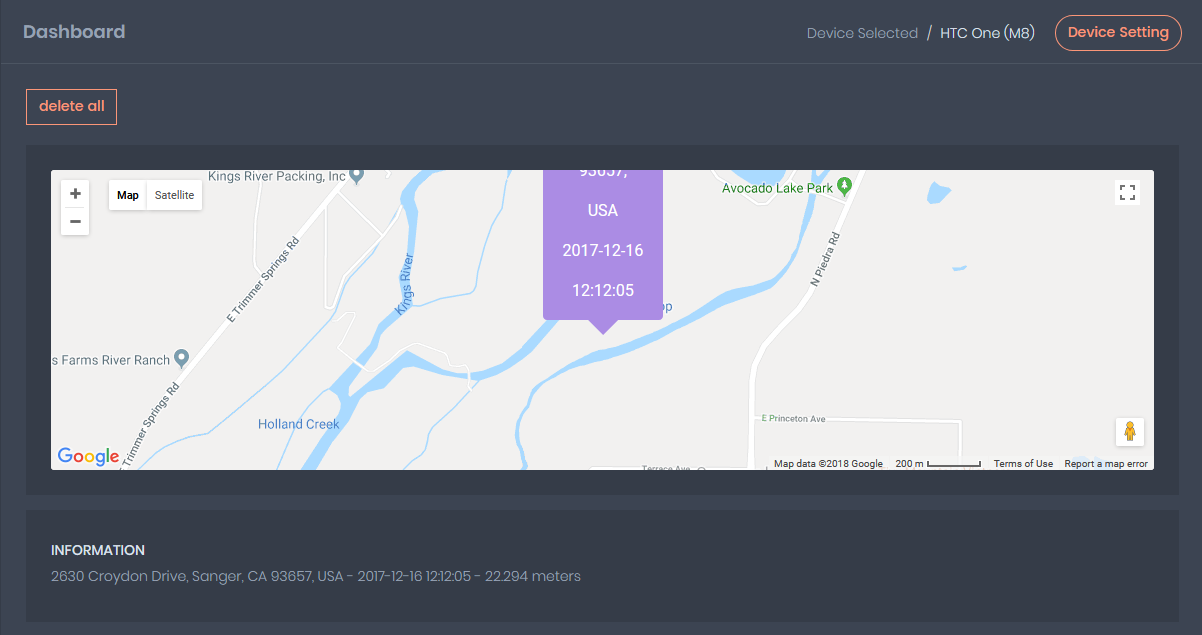
Free GPS Tracker is a basic tracking feature that helps you to track someone’s phone location in real-time with a date and time stamp.
If you want this feature, you need to use the FreeTracking app. It is a free phone tracking app. You can use this app for tracking android as well as iPhone for free.
The free GPS Tracker feature of this app will help you to easily track anyone’s phone location for free. You will be able to track your full-time phone location.
Apart from that, it will give you crucial information like location coordinates as well as complete address. You can even view the location in Google Maps.
If you want to find your phone, monitor your child’s phone location, keep an eye on your spouse or track your employee’s location, you can use this feature.
Why need Free GPS Tracker?
- Real-Time Location: The best thing about this feature is that it helps you to track real-time phone locations. You will be able to see the current location of the phone.
- 24 X 7 Location: Apart from tracking location in real-time, you will get 24 X 7 location details. It will help you to see the previous location of the phone as well.
- Location Coordinates: With this feature, you will receive proper location coordinates of the phone location, i.e. latitude and longitude.
- Location on Map: You will also be able to see the phone location on Google Maps and easily follow the directions to track the phone.
- Accurate Address: It will give you an accurate address of the phone location with landmark details as well.
- Date & Time Stamp: When you use this feature, you will get location details with date & time stamps.
[button title=”More 10+ FreeTracking Features” link=”https://freetracking.app/free-phone-tracking-features/” target=”_self” icon=”icon-layout” color=”#3f3f3f” font_color=”white” size=”2″]
How to Track a Phone Location Using FreeTracking App?
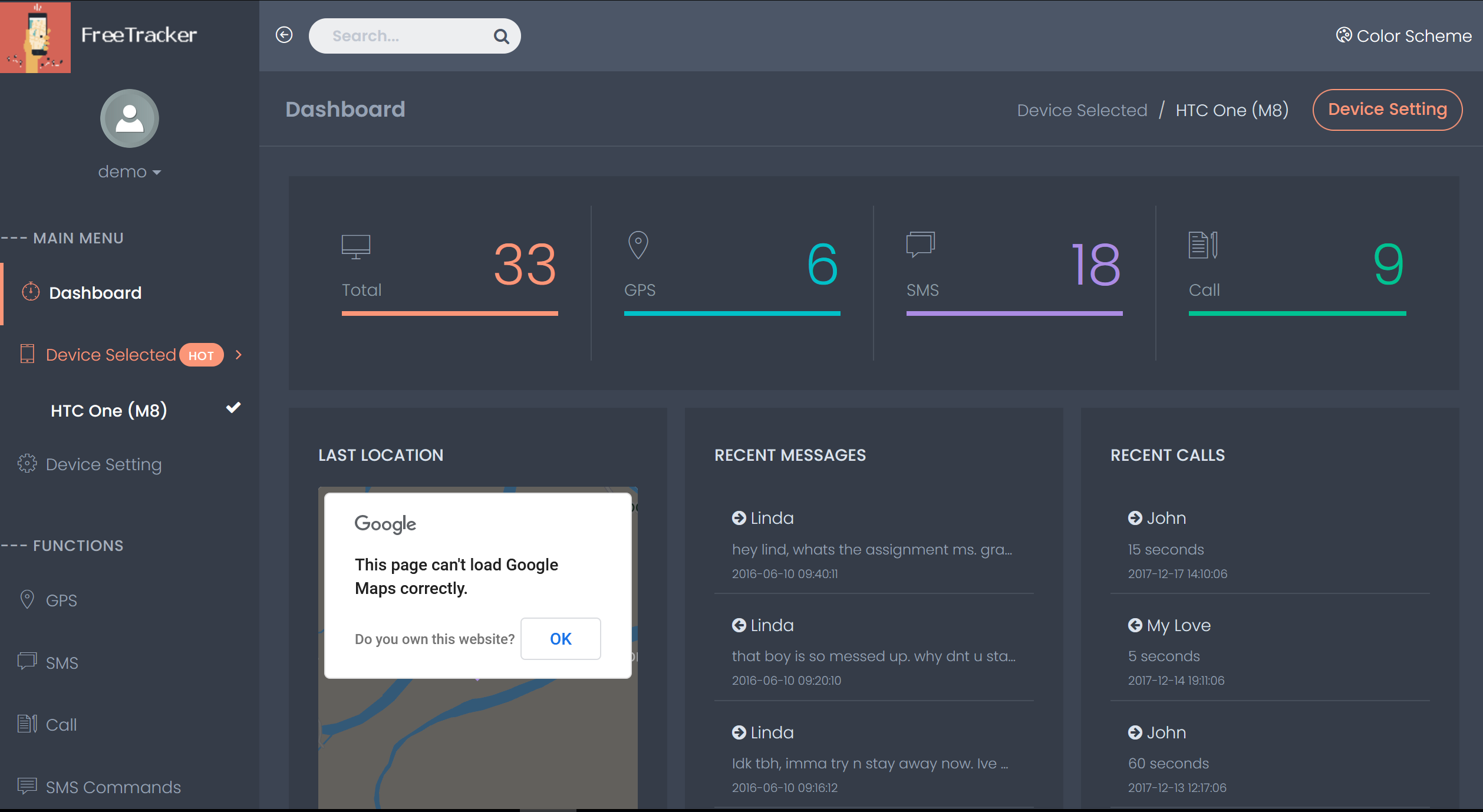
In order to track a phone location in real-time, you need to use FreeTracking App. This free tracker apps comes with a Free GPS Tracker feature. It will help you to track phone locations for free. Here are the steps you need to follow in order to use the app for tracking location.
Step 1: Install FreeTracking App on Android
If you want to track android’s location, you need to download and install the FreeTracking app on the phone. You can download the app for free from the website at download.freetracking.app. After that, you need to manually install it on the phone.
Step 2: Sign Up with FreeTracking App
Second, you have to sign up and create your tracking account with the FreeTracking app. Use the signup option to set up your account.
Step 3: Log in to Account
Once you set up the app on your respective smartphones, you need to log in to your tracking account from the website.
Step 4: Select Free GPS Tracker Feature
In the end, you just need to select the Free GPS Tracker feature from the control panel of the account to track the phone location for free in real-time.