If your kids are using cell phones, it is very important to check what they are doing and who they are calling. They might be spending all the time on calls with their friends.
For proper parental control, you need to check their calls logs. You can easily do it with the help of the Call Tracker feature.
This feature is available with the FreeTracking app. When you use this app, you will get Free Call Tracker denature. It will help you to track all the call logs for free.
What is Free Call Tracker?
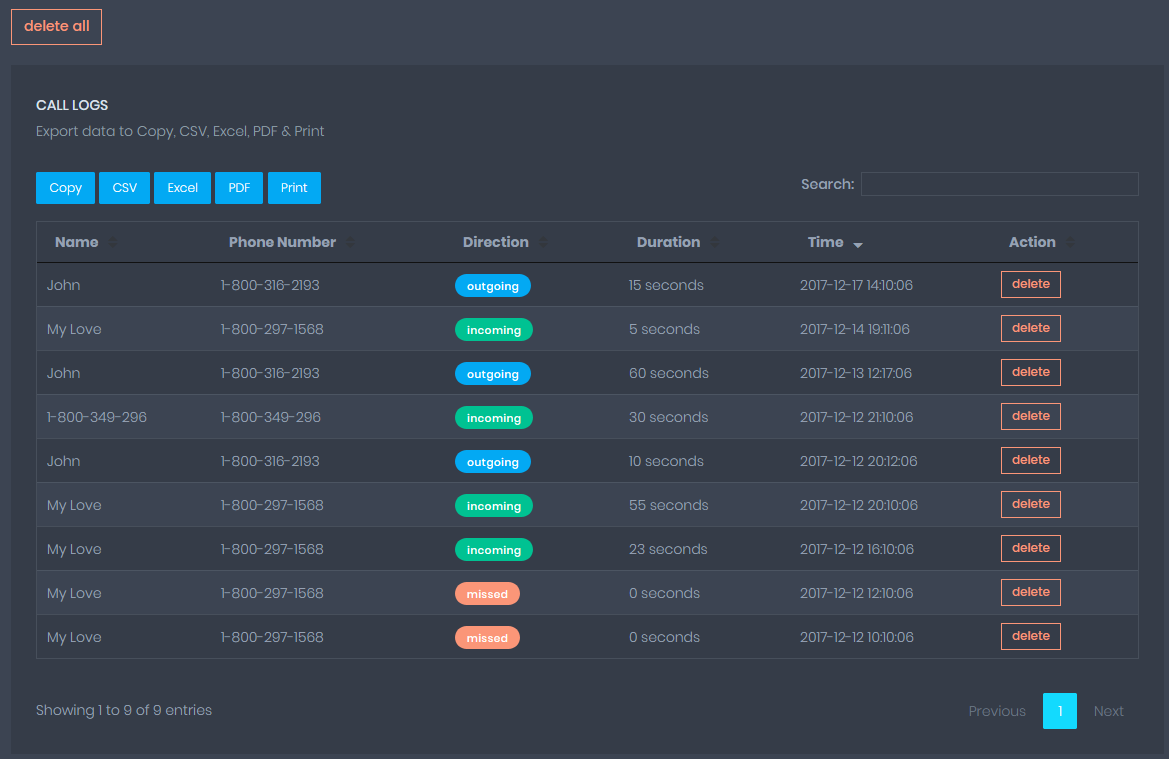
Free Call Tracker is one of the most important tracking features that helps you to check all the call logs on the phone. It is available with the free tracking app.
It is a free tracking app that helps you to track android as well as iPhone for free. Moreover, it is 100% free to use, so you don’t have to pay any money.
On top of that, this app is 100% undetectable as well. It will help you to track all the call logs secretly. This discreet app will help you to track call logs without anyone knowing.
When you use this feature, it will help you to easily check the type of call and get all the calling details. You can check call duration and call history for free. With this feature, you will get all the calling details with the date and time.
If you want to track your child’s, partner’s, or employee’s call logs for free in a secret manner, you can use this feature of the app.
Why need Free Call Tracker?
- Call History: This feature helps you to track call history on the phone. You will be able to see the complete call list. It will help you track all the call information.
- Call Type: It will also help you to check the type of call. You will be able to see whether it is a missed call, incoming call, or outgoing call.
- Call Duration: You can also use this feature to check the call duration. You will be able to see the duration of each and every call. It will help you to know how much time your kids are spending on phone calls.
- Contact Information: When you use this feature, you will be able to check contact information as well. You can check the name as well as the number of the caller.
- Recent Calls: It will also help you to check the recent call logs. You can see who all have been calling on the phone recently.
- Date & Time Stamp: With this feature, you will be able to track call logs with date & time stamps.
[button title=”More 10+ FreeTracking Features” link=”https://freetracking.app/free-phone-tracking-features/” target=”_self” icon=”icon-layout” color=”#3f3f3f” font_color=”white” size=”2″]
How to Track Call Logs Using the FreeTracking App?
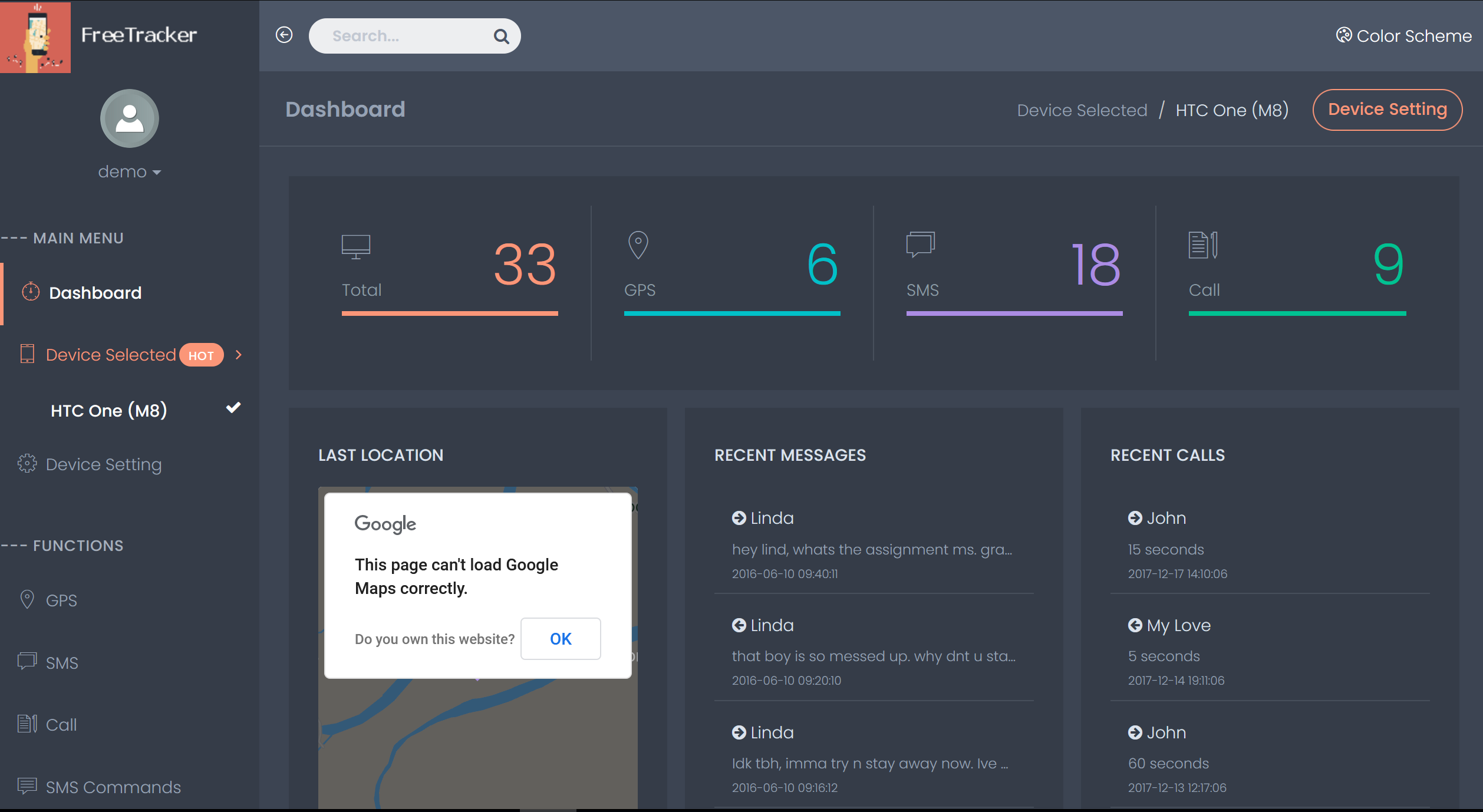
If you want to track call logs for free in an undetectable way, you can use FreeTracking App. It is a phone tracker app that offers Free Call Tracker feature. You can use it to track all the call logs for free. Here are the steps you need to follow in order to use the app for tracking calls logs.
Step 1: Install FreeTracking App on Android
In order to track android’s call logs, you need to download and install the FreeTracking app on the phone. Use the download link given on the website to download the app at download.freetracking.app.
Step 2: Sign Up with FreeTracking App
If you want to track call logs, you have to sign up and create your tracking account with the app. You need to use the signup option and enter all the details to create your account.
Step 3: Log in to Account
Once it is done, you need to visit the website and log in to your phone tracking account.
Step 4: Select Free Call Tracker Feature
Lastly, you need to use Free Call Tracker feature from the account to track all the call logs on the phone for free.