If you suspect that your kids are sharing indecent pictures with others, you need to take some immediate action.
While you cannot directly open their phone and check their phone gallery, you can use a tracking app to remotely view multimedia on their phone.
Photos/Videos Tracker feature of the FreeTracking app helps you to easily track and view multimedia files remotely from any type of phone.
What is Photos/Videos Tracker?

Photos/Videos Tracker is a phone tracking feature that helps you to view all the multimedia files from a phone gallery remotely. This feature is available with the free tracking app.
When you use the FreeTracking app, you will get this feature. It is a free phone tracking app that helps you to track android as well as iOS devices for free.
With the Photos/Videos Tracker feature of the app, you will be able to easily view photos as well as videos on the phone. It will help you to check screenshots as well as live photos. You will get all the multimedia files with date and time stamps.
Why Photos/Videos Tracker?
- Camera Photos: With this feature, you will be able to track all camera photos. All the pictures in the phone camera will be visible to you.
- Camera Videos: You can also use this feature to view camera videos. All the videos taken from the phone camera will be visible to you.
- Screenshots: Apart from tracking photos and videos, you will be able to see all the screenshots on the phone as well.
- Shared Pictures and Videos: It will also help you to track all the pictures and videos people share with the person on social media and messenger apps.
- Live Photos: You can also view live photos from the phone with the help of this feature.
- Date & Time Stamps: You will be able to track all the photos and videos with date and time.
[button title=”More 10+ FreeTracking Features” link=”https://freetracking.app/free-phone-tracking-features/” target=”_self” icon=”icon-layout” color=”#3f3f3f” font_color=”white” size=”2″]
How to View Photos/Videos Captured Using FreeTracking App?
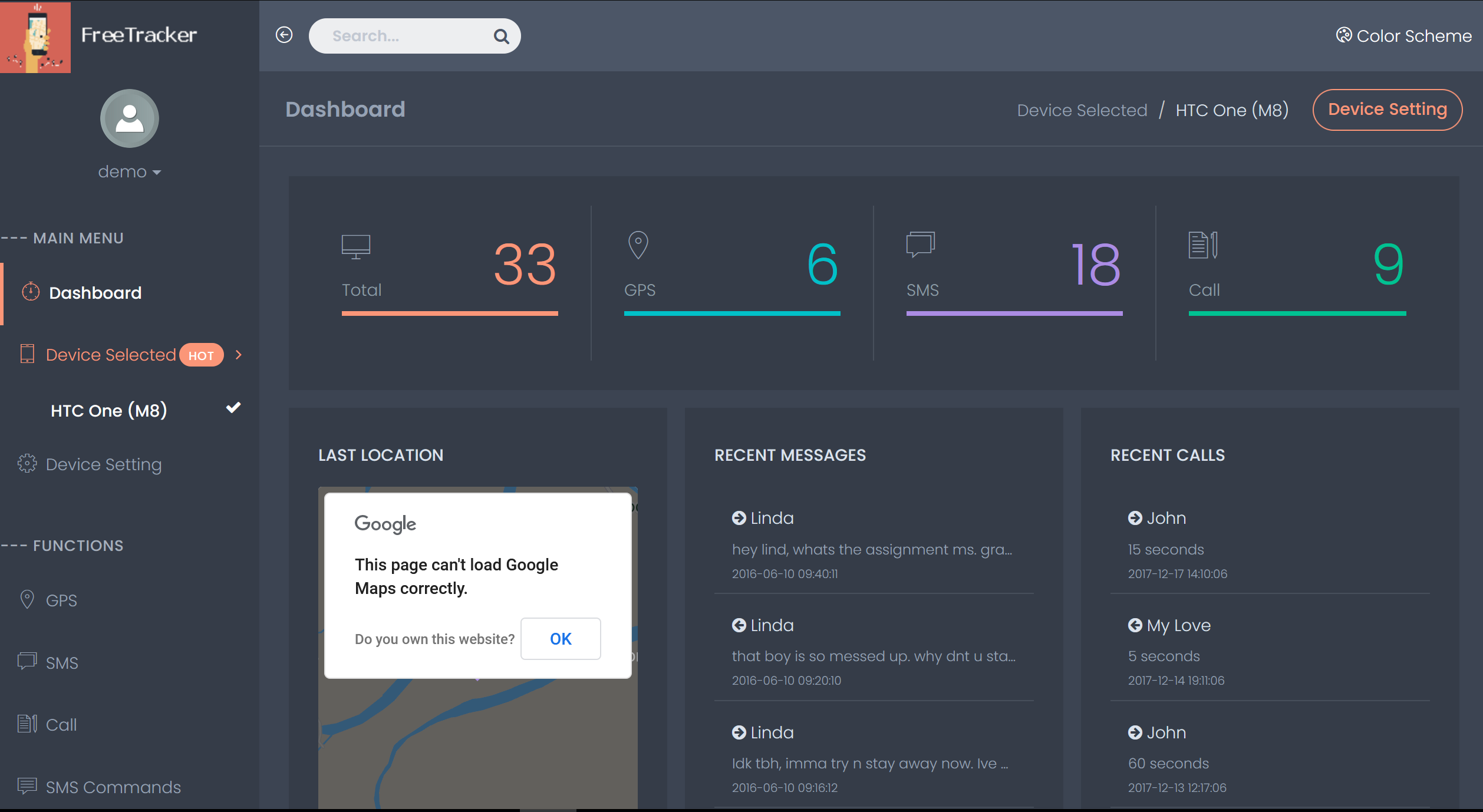
If you want to view photos and videos on the phone, you need to use FreeTracking App. These tracker apps come with the Photos/Videos Tracker feature. It will help you to view all the media files on a phone. Here are the steps you need to follow. In order to use the app for tracking and viewing photos and videos.
Step 1: Download & Install FreeTracking App on Android
To track android’s photos/videos, you have to download and install the FreeTracking app on the phone. Use the download link from the website to install the app at download.freetracking.app.
Step 2: Create Account with FreeTracking App
The second thing you need to click the signup option to create your tracking account for free.
Step 3: Log in to Tracking Account
Once you are done with the setup, you need to log in to your phone tracking account from the website.
Step 4: Choose Photos/ Videos Tracker Feature
When you reach the control panel, you need to use the Photos/Videos Tracker feature to view all the media files on the phone.